In today’s competitive business world, having a website that looks professional is essential.
“Professional” can mean a lot of things, but it doesn’t have to mean expensive. In fact, a pricey design can look cheap if it doesn’t function in practical ways or if design elements are distasteful. A professional design pulls details together that resonate with the viewer, and your designer’s approach should be to identify those details and match them to your targeted demographic.
Ironically, the elements you might think no one notices are exactly what can make your site look professional. Subtle aspects—the fonts you use, the photos you post, the color scheme you choose—all impact your visitor’s perception.
Effective Typography
If you are using a website template, it’s worth changing the default font to avoid looking like everyone else. But while many luxury brands spend fortunes to create unique typography to make themselves look more appealing, it isn’t necessary to break the bank to create good fonts.
Take time to study which text style best represents your brand by visiting Google Fonts. They have hundreds available for free, giving you a myriad of options to best fit your message. As you decide, avoid overly-used or hand-scripted fonts that don’t look professional. Many wrote off Comic Sans long ago as seeming childish and inexperienced. Other fonts, like Bradley Hand and Papyrus, could look equally amateur, resulting in visitors not taking you seriously. Do your research.
Font size can make a major impact as well. We recommend that you begin with a minimum font size set at 16px for body copy and allow your headlines to vary and scale up depending on if they are major headings or subheadings. Many visitors will skim your website and not read every word, so use large, bold headings often to capture attention.
Here is an example of a site before and after where the font we chose impacted the immediate feel of the website. It went from tired and outdated to modern and fresh.
Before
After
Quality Photos
Your images, like your website, represent you and your business, and their quality packs a big visual impact. Spending a little extra money to hire a professional photographer can yield you hundreds of photos to use not only on your website but on your social media channels, signage, and printed materials. While you can rely on stock images for a few specific items, don’t build a website with 100% stock images because users can tell and you lose credibility. If you need a unique shot and are unable to avoid stock photos completely, stay away from cliché shots like “words on a keyboard” or people with overdone facial expressions.
Here is a great example of a client who invested in professional photos for their website redesign. High quality photos make the biggest impact on your site.

After

Choose The Right Colors
No doubt you’ve already read plenty about the psychology of color. Take time to choose a color scheme that best fits your unique brand, avoiding those that feature overly bright colors or, conversely, colors that are too bland. And as a rule, use your brand colors in combination with an accent color for calls to action.
When we are building websites, we typically try to stick to a 3-color palette. Too many colors can make things busy, resulting in elements competing on the page for the reader’s attention. You want your reader’s focus to naturally flow through the text and land on your strong call-to-action buttons.
Which brings us to white space. Contrary to some beliefs, white space is good for readability online. Especially in those areas with heavy content—blogs; product descriptions—be intentional with plenty of white space for this reason. Use it effectively around your call-to-action buttons too, as it helps them stand out.
Where do I get color palettes?
I have interesting color palettes saved on my Pinterest color board and have found success with Adobe’s website where their color wheel develops blends tailored to you. Don’t rush things to get your site live; take time to pick colors that are both easy on the eyes and create an inviting feel for your brand.
Another fun tool is the Color Palette Generator from Canva. It’s an excellent way to create color palettes based off images. If you want to learn more about the use of color on your website, they have helpful resources here.
Here is a great before-and-after example of a recent website project that made use of a new color palette.
Before
After
The key to making your website look more professional is paying attention to the details. Remember when you don’t take the time to plan a strategy, your website can look less than appealing. At the end of the day, your website is for your visitors, so always factor them into decisions when designing your site.