1. Branding
Your website should be a direct reflection of your business and your brand. Your visitor should make an immediate visual connection between your logo, print materials, and brick-and-mortar location. A website that does this not only contributes to the memorability of your brand but adds a level of credibility to your business.
2. Simple Navigation
Your website should be easy to navigate, with menu items readily accessible from any page. The viewer should always know exactly where they are on the site and have easy access to where they want to go. If you have a larger website with more than 10 pages, a site map is a great idea. If you have several key pages that must stay on a site but are not used by most visitors, place them in the footer menu instead of the primary header menu. Save the premium real estate at the top for only the most important pages.
Strong navigation extends beyond the main header menu. For long, scroll-heavy, or one-page designs, you may want to include directional arrows that help users navigate. Many sites also benefit from adding a sticky “Back to Top” button.
Don’t ignore the footer navigation menu. Users tend to scroll farther than you might expect, and some brands have seen up to 50% more conversions with an optimized footer. If a reader has stuck around long enough to make it to the end of your home or landing page, you’ll want to provide the next action, such as a sign-up for email updates from your business.
3. Visual Design
People are visually oriented creatures, and your site’s overall look is a crucial component of web design. Users take only 50 milliseconds to form an opinion of your website or business, and that will determine whether they’ll stay or leave. Obviously, these first impressions are critical, so you want to wow your target audience as soon as the web page loads. Utilizing great photos and graphics is a good way to make your site more appealing.
You also want to convey that your business is trustworthy and professional, so don’t go overboard. Use scrolling text, animation, and flash intros sparingly and only to emphasize a point for maximum effect.
Align these five objectives with your site’s visual design: Make it simple, familiar, intuitive, clean, and accessible. Use plenty of whitespace (or padding and margins) to give your elements room to breathe and use grid-based designs to keep items organized and orderly.
4. Content
This is the heart of your website. Not only does your content play a major role in your search engine ranking, it is also the main reason most visitors are there. Your text should be informative, easy to read, and concise. Well-thought-out content will do more than anything to make your website engaging and effective.
Extra words get in the way of your message and dilute your brand’s primary selling points. Organize sections with headings that quickly let your readers know what information you’re providing. Turn long sentences into lists—ordered or unordered. Just think short and sweet!
For content strategy, don’t forget to look beyond your blog or home page. Make sure your “About” and “Contact” pages take the appropriate tone and convey the right information. For example, a lifestyle blogger will want to share her personal and family journey, while a real estate agent will likely be more focused on professional results.
There is no alternative to high quality content. Whether it’s for marketing or for delivering useful information to visitors, only good quality content can engage visitors.
5. Value Proposition
The first words someone reads on your website should clearly state what you offer and how it will make their life better. Go beyond simply sharing your business name and that you’ve been in business for 25 years. Provide a clear value statement letting your visitor know how your service can benefit them.
For example, a plumber might say “Need a plumber in Holland? Our fully licensed professionals will arrive at the appointed time (no more 3-hour window) or your service charge is waived.”
Or a commercial realtor might lead off with “Sell your commercial real estate property with confidence. Partner with Grandville’s premier commercial real estate broker.”
An example of a value proposition that doesn’t really speak to the customer is “Local Knowledge…Priceless. Whether buying or selling, our clients always come first.” This doesn’t state what you do and what you offer.
Or another example of a less desirable value proposition is “Our firm is built on honesty and integrity.” While those are nice things, they don’t clearly communicate your offering.
6. SEO (Search Engine Optimization) Focused
No matter how beautiful and navigable your website design is, it is useless unless it is SEO optimized. Do your web designers know how to utilize meta tags and alt tags? Are they fully versed in SEO? Many factors affect your search engine placement, so make sure your web designers know their stuff.
7. Mobile-friendly
Currently, over 60% of visitors open websites on their smartphones or mobile devices. Responsive web design is the best solution to ensure your site loads well regardless of the device used to open it. Know your audience and be aware of the high percentage of mobile users out there.
Nearly six years ago, Google introduced a mobile-first index to rank sites in search results. And in May 2021, they rolled out Core Web Vitals, a set of metrics to measure how well your site delivers a quality user experience. The better your site performs for all users, the more likely Google will give you a rankings boost. Mobile-friendly websites aren’t just nice—they’re a necessity.
8. Speed
No one likes a slow website. In those Core Web Vitals Google introduced in 2021, speed is one of the key areas measured. Google wants to send users to websites that are fast—those that score highest in the main Core Web Vitals.
The top ways to improve your site speed are quality hosting, image optimization, site caching and using a CDN (content delivery network).
And remember that speed isn’t just a set-it-and-forget-it function. Test your site regularly to identify issues and prevent a loss in ranking.
9. Interaction / Call to Action
The ultimate goal of your website should be to convert visitors into customers. You need to provide a clear path from learning about your business to making it easy to become a customer.
A truly effective website design engages visitors immediately and holds their attention through every page. To help guide them, place each element in a visual hierarchy of importance. Whether you aim for F-Patterns or Z-Patterns, you can direct visitors’ eyes and behaviors with your design. Both patterns emphasize the top horizontal area of your site, or where most designers place the brand’s logo, navigation, and sometimes a search box—three elements that inspire brand recognition and user interaction.
And your site needs a strong call to action. You’ll want to invite your visitor in with an offer for something that engages them further: a free consultation, a handy checklist, a newsletter subscription. Make your call-to-action button easy to see and enticing to click.


10. Color
When choosing a color scheme, pay attention to your brand or industry perspectives and the demographics of your target audience. Lawyers and accountants are typically best served with deep blues or greens to signal professionalism, while photographers might look to black and white to showcase the vibrancy of their images. If parents are your audience, those of newborns might appreciate the calmer pastels of pinks, blues, and yellows, while those with K-6 children lean toward bright primary colors. Teens and young adults often appreciate bold, while grownups and grandparents prefer a more refined, mature palette.
Once you choose your dominant color, consider the full color palette you want. To help your audience zero in on particular content or interact in some way, go with a color from the other side of the color wheel to draw attention. And as a rule, complement your brand colors with an accent color for call-to-action buttons.
11. Typography
Your text should be easily readable, with typical body copy size of at least 16 pixels. While a complementary font is ideal for headings or accents, don’t go beyond two or three typefaces. Your font represents the look and feel of your brand, so don’t be too playful for a professional business. And allow plenty of contrast between your text and the site’s background colors—generally a light color paired with a dark tone.
The web was once limited to a few fonts readable by most computers and browsers. That is no longer a limitation. A quick search on Google Web Fonts and you’ll see hundreds of choices available. Web fonts are still important for two key reasons: compatibility and licensing. By using web fonts instead of designer fonts, you ensure text looks the same for everyone on all screens and devices. And by using text in all areas of your page instead of text within images, you are improving your SEO, as bots can’t read the text within an image, even though people can.
12. Buttons
Develop a set of buttons unique to your site, keeping them consistent in shape, style, and texture regardless of their purpose or placement. Creating a distinct set of buttons can be daunting for sites with several clickable items, so consider using a design kit to create a harmonious set of elements.
13. Quality Photos
Your images, like your website, represent you and your business, and their quality packs a big visual punch. Spending a little extra money to hire a professional photographer can yield hundreds of photos to use not only on your website but on your social media channels, signage, and printed materials. While you can rely on stock images for a few specific items, don’t overuse them, as visitors can tell, and you lose credibility. Using your own images creates a unique visual experience that more honestly reflects who you are and what you do.
14. Space
Space is an important design tool because it dictates everything from flow to readability. Designers are using space with text, images, and overall design in ways we did not see on the web a decade ago.
And here again, consistency is key. Similar elements should feature similar spacing in text, lines, paragraphs, and the space surrounding images.
Space is also effective in creating a focal point for users. An image or piece of text surrounded by white space will appear larger and more important than one crammed into a tight location in the design. And while it’s often referred to as whitespace, it’s not always white. It refers to the lack of elements and could equally be a background color or a texture.
15. Footer Utilization
Not all visitors take the time to peruse your entire website. They may need to access only a phone number or a specific bit of information. That’s why it’s important to place key information in plain sight in an easily accessible area. We’ve all had the frustrating experience of not being able to find the information we need on a website. While that kind of experience is annoying at best, at worst it can mean a disgruntled visitor who leaves quickly and is unlikely to return. How can you avoid this on your site?
The footer is one of the most underutilized spaces on a website, but you can place a wealth of information there without getting in the way of the design. With its location at the bottom of the page, it’s a logical place for a small site map, company or contact information, and content links.
Make the footer useful, clean, and easy to use. Whether you opt for a couple of buttons or link-style design, the footer should be designed to mesh with your site but have a minimalistic feel.
And even if you place your contact information in your website’s header, be sure to also place it in the footer to improve the user experience. Don’t make someone hunt for your phone number. In fact, make it click-to-dial on mobile too!
This footer example includes phone number, hours, email, map, all the site links, and site links not found in the primary navigation (Employee Portal). The footer is a great place to have links to keep the top navigation clear of clutter.

16. Accessibility
Designing a website that looks good and runs well is only part of the story when your audience has visual or hearing impairments. Depending on your industry, you may be required to have a WCAG 2.1 AA or AAA Compliant website. Factoring these into website design impacts layout, colors, fonts, and other site features. The most common oversights involve a lack of contrast with typeface and backgrounds, hard-to-read font sizes, challenging color schemes, and missing alt image text. Visitors with disabilities use a variety of tools such as screen readers and magnifications, so it’s important you understand how these resources work.
17. Platform Matters
The platform your website is built upon determines its usability, performance, visitor interaction, and how easily you can update its content. While hosting companies may offer free website builders that seem promising, know their limitations.
We recommend a solid CRM platform like WordPress for self-hosted custom websites. If you are looking for a simple entry into e-commerce, then Shopify is a good fit. Several affordable builder and hosting platforms are popular, like Wix, Weebly, and SquareSpace, but be sure to evaluate if they can accommodate your needs. I’ve seen many businesses outgrow the capabilities of these platforms, which costs double the work in a short time.
We specialize in designing and building sites with WordPress based on its SEO results, the customization it allows, and its vast community of developers. We have yet to encounter a feature we could not build for a client using WordPress.
18. Optimized – No broken links
Never allow your website to become slow and sloppy due to broken images or dead links. Audit your website regularly, including link checks and updates as needed.
19. Metrics and Data
Monitoring the performance of your website is important if you want to track how effectively it’s working. You can have a beautifully designed site, but if it’s not achieving your goals or serving its purpose, it needs to be changed. Keep a list of your goals handy and compare them to your site’s performance.
Some web designers don’t pay attention to the tracking of visitors, inquiries, or sales generated by a site. But every business should understand that tracking conversions is important in measuring the success of your website. This is how you not only evaluate the marketing strength of the site but also measure the cost of acquiring both visitors and conversions.
20. Website Marketing Strategy
Just designing a website and launching it is not enough. The success of your business site depends upon a smart marketing strategy.
You can trust many modern marketing techniques to booster the success of your website, such as pay-per-click advertising, search engine optimization, email marketing, and social media. Check out our 2022 Marketing Planning Calendar & Workbook resource to help you analyze and plan your website marketing efforts.
The success of your website depends on so many things, with these twenty factors going a long way toward making it effective and successful. They’re a great place to begin, and always know that a website professional stands by to help.