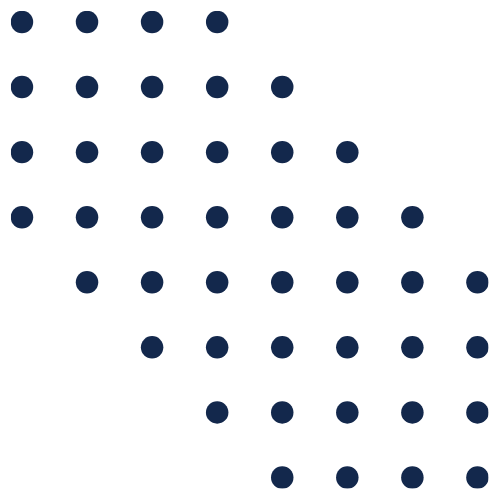Benefits of Claiming Your Google Business Listing
Increased Visibility – Your business appears in local search results and Google Maps, making it easier for customers to find you.
Improved Credibility – A verified listing reassures customers that your business is legitimate.
Customer Engagement – Respond to reviews, answer questions, and post updates about your business.
Better SEO Performance – A well-optimized listing can help your business rank higher in local searches.
Valuable Insights – Access analytics on how customers find and interact with your listing.
How to Claim an Existing Google Business Listing from Search Results
1. Go to https://business.google.com/
2. At the top right, select Add Business button and select Add Single Business.
3. Type down your business name and see from the results dropdown if your exact business with the correct location is there.
4. Once you confirm that it is your business, select that existing one.
5. The page will load showing the business listing at the left and your email address on the right.
6. Click the Manage Now button.
7. Afterwards, you would have to walk through the process of claiming your business listing. Answer appropriately as there will be verification steps that will ensure that the business listing is yours.
Another way to do it is by searching your business name in google.com. Once you see your business listing on the right, there will be a link that says “Own this business?”. When you click on that link, it opens up a popup box that says someone else is managing the business profile. Google submits an email to whoever currently owns it and if they don’t respond to your claim within a few days, it will grant you access. Just make sure to come back to it in 7 days to see if the claim has been successful.
Claiming and optimizing your Google Business Listing is a simple but powerful way to boost your online presence. It helps customers find you, trust you, and engage with your business more easily. By following these steps, you can ensure that your business stands out in local searches and attracts more potential customers. If you need help setting up or optimizing your listing, our team at VanDenBerg Web + Creative is here to assist!