As a mom who spends a significant amount of time on the internet helping to keep businesses secure, I fully understand many of the dangers present online. When my children were little and starting to use technology for the first time, I wanted to be thoughtful about how to guide and protect them.
So just as I am researching new tools for building websites, I am constantly looking for tools to keep my kids safe online. One of the best resources I found was in my church’s little library. The fundamental ideas presented in Dr. David Murray’s book “God’s Technology: Training our Children to use Technology for God’s Glory” are as true today as they were back in 2016 when I first read this.
Dr. Murray presents four biblical principles to guide us.
1. Technology is created by God
God created the physical elements, the forces and power behind it, and our human minds that developed it.
2. Technology is not essentially sinful
Much like with telephones and televisions; the item itself is not sinful.
3. Technology has many good uses
Uses like connecting with family and friends, sharing photos and news, shopping, banking, and education.
4. Technology can be a dangerous and tempting world for children.
These stats tell the story:
a. The largest group of internet porn users are children 12-17 years old
b. Cyberbullying: 50% of teens have been threatened online, with only 10% telling parents.
c. Cheating: 50% of teens admit to cheating on tests
d. Stealing: 50% of teens admit to stealing movies and/or songs online
e. Identity theft
f. Online gambling
g. Video games: 20% of US kids are addicted to gaming
How Parents Typically Approach Internet Safety
How you approach your child’s relationship with technology is important. Typical techniques range from enthusiastically embracing their participation to strictly separating them from it. Disciplined discernment, or teaching your children to differentiate good from evil, right from wrong, truth from lies, can also be an effective approach.
Dr. Murray’s SEVEN STEPS for keeping our kids safe online:
1. Educate ourselves and our kids
The internet is a jungle of hidden dangers, with phishing and scamming lures to avoid. When both parents and kids understand these dangers, boundaries make more sense. One good resource is Be Internet Awesome.
2. Fence
Create website and time limits with your kids, and make sure they’re not divulging personal information without your knowledge. They should be downloading only those materials you’ve agreed to. Also be sure to use an anti-virus software and firewall and keep them updated. Zone Alarm offers some free options.
3. Mentor
Sit with your children while they surf the internet, ask questions about their choices, and guide them where you can. Highlight and praise good use.
4. Supervise—physically and digitally
All screens should be visible in your home and digital software in place to block/filter dangerous infiltration. Look into monitoring programs like those found at Net Nanny and Kaspersky.
5. Review
Sit down with your child and ask questions, without repercussions, about sites they’ve found or anything they want to share. Review digital reports.
6. Model
Model Godly use of technology and good time management.
7. Trust
Continue with sporadic reviews and point them to the Lord for forgiveness for any missteps.
Seven Steps for Safe and Thoughtful Social Media Usage
While many of the same concerns with technology spill over into social media platform usage, a few additional pitfalls lie in wait. Consider these SEVEN STEPS when coaching your kids on using social media:
1. Educate
Keep current on privacy and security settings and talk with your child about how public and permanent their digital footprint is. Future employees, spouses, coaches, college recruiters, etc, could all have access to their content, whether they delete it or not.
2. Fence
As with websites, it’s also a good idea to set boundaries on social media participation.
a. Limit number of accounts
b. Limit time spent; consider 15-30 minutes once a day
c. Review content allowed to post
d. Allow no revealing photos of themselves or other family
members
e. Allow no criticizing comments about teachers, family
members, or friends
f. Limit the number of online friends
g. Control passwords so you can sign them in.
3. Mentor
Sit with them while they browse and send friend requests and supervise with their screen out in the open. Add yourself as a friend or follower on each platform. Review their activities with them and highlight the good.
4. Remember the Golden Rule
Remind them to “Do onto others as you would have them do onto you,” and do not say anything to someone in the digital world that you would not say to them in the real world!
5. Empower them
Let them know it’s okay to un-friend anyone they/you feel is inappropriate.
6. Model
Model good social media content and use.
7. Trust
Continue with sporadic reviews and point them to the Lord for forgiveness for any missteps.
You can hear Dr. David Murray talk directly about coaching our children safely through online dangers here:
God’s Technology: Training Our Children To Use Technology To God’s Glory from David Murray on Vimeo.
Additional Resources
Protect Young Eyes helps create safer digital spaces for our children. And because my kids are now all teens, I’m more aware of teen-focused resources. Project Young Eyes has some excellent blogs and regular updates on apps that apply to teens.